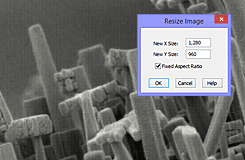Image Processing Software
Quartz PCI includes a comprehensive set of easy-to-use functions for processing your color and grayscale images to improve their appearance and to prepare them for measurement or publication.
Contrast and Brightness Adjustments
One of the most common adjustments required in microscopy is to be able to improve the contrast and brightness of images. PCI’s histogram function allows you to perform both automatic and interactive manual contrast and brightness adjustments and to perform gamma correction.
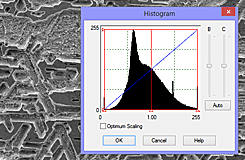
Filtering & Enhancement
PCI includes standard smoothing, sharpening and median filters. It also includes a special Local Contrast function that amplifies (or, in the case of noise, removes) small details in images while maintaining the overall contrast of the image.
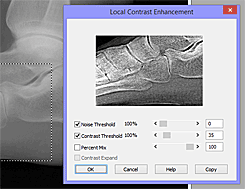
Color Correction
PCI’s processing functions operate on both grayscale and color images. In the case of color images, it is possible to carry out color correction functions. Images from light microscopes often have a color cast caused by the illumination. PCI allows you to set this color cast to a neutral gray. PCI’s color image processing functions can also be used to false color gray scale images.
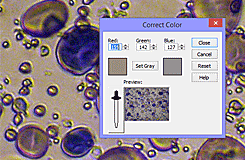
Rotation & Reverse Raster Rotation
Images can be rotated using PCI’s fine rotation capability. You may wish to do this, for example, to align features horizontally and vertically before measurement. A special capability of PCI is the ability to reverse raster rotation that was applied at the microscope. It is sometimes beneficial to use raster rotation to reduce sample charging effects in the SEM. PCI can take such a raster rotated image and reverse the raster rotation prior to measurement using angle information encoded into the file by the SEM.
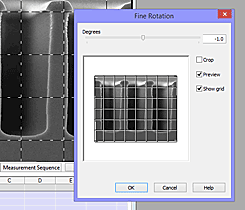
Tilt Correction
If the sample is tilted in the microscope, measurements perpendicular to the tilt axis will be incorrect as a result of the foreshortening effect. PCI reads the tilt angle from the microscope image files and can correct for this effect. This function is particularly useful on dualbeam FIB instruments where there is a fixed angle between the ion beam and the electron beam. The tilt correction functionality in PCI allows you to make measurements on the tilted SEM images acquired during FIB work without having to tilt the sample and acquire a separate image for measurement.
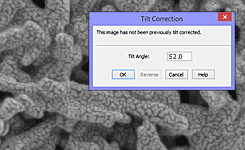
Image Sharpness Measurement
PCI’s image sharpness function calculates the sharpness of SEM images using techniques described by the ISO standard ISO/TS 24597. You can run this test periodically to see how your instrument is performing and if its performance is changing over time. The image sharpness command is integrated with PCI’s Report Layout Editor so that you can produce microscope performance reports quickly and easily.
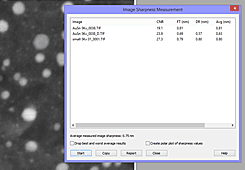
Anaglyph Stereo Images & Image Mixing
PCI can combine a pair of grayscale images to produce a red-green or red-blue anaglyph stereo image. PCI also lets you adjust the alignment of the two images.
PCI can also mix any two images of the same size. Various mixing operations (such as average, sum or difference) can be selected and the relative weights of each image can be adjusted.
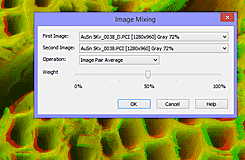
Resizing
You may wish to resize your images for publication or distribution. PCI can both reduce or increase image sizes.