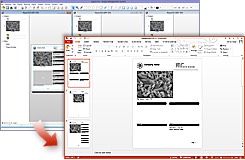Laboratory Report Generation
Quartz PCI includes a sophisticated report layout editor that allows you to produce laboratory reports manually or, using templates that you can create, automatically.
Report Elements
You can place images, database fields and data tables, such as the measurement table for an image, onto the report page simply by dragging those elements from the tree control in the report window.
All of the standard PCI annotations that can be applied to images can also be applied to reports. Therefore, you can add text, lines and shapes in any color to your reports.
You can also paste data from other applications into PCI. This may include charts and graphics, text or data tables.
Special elements, such as data and page number fields, are also available.
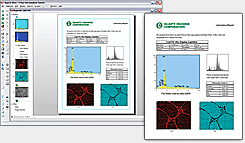
Master Pages
You can define a master page for your report that contains elements that are to be repeated on every page of the report.
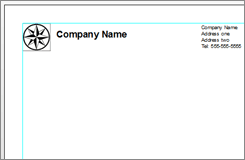
Report Templates
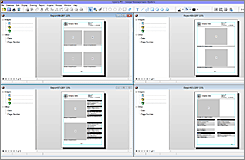
After you have laid out a report to your liking, it can be easily converted to a report template.
When you create a new report from a template, the template will be automatically filled with the images and other data that you have open in PCI. Images will be sized automatically, while retaining the correct aspect ratio, to fill the space that is available for them in the template. You can reorder images in the report simply by dragging their thumbnails in the tree control into the correct order. You can similarly remove images from the report by dragging them into the trash icon.
Templates can be set to extend automatically if the number of open images exceeds the number of images in the report, or the length of the template can be fixed and you choose which images to use.
PDF, PowerPoint and Word Export
Reports can be exported in the standard PDF and PowerPoint (PPTX) formats.
Not only does this facilitate viewing of reports by your customers, but also allows you to continue to work on the reports in these standard environments. It can be a great time saver to have PCI automatically place all of the images and to fill in information such as the customer name, sample descriptions etc., and then continue to write your report in your preferred software.
Report Merge Function
In laboratories where different people or groups work on different aspects of a job, PCI, working in conjunction with the Quartz FA-LIMS System, has the ability to merge multiple reports into a single report while maintaining correct ordering of the data based on Sample ID or other criteria. For example, physical failure analysis and electrical test data could be combined into one report so that all the information for a single sample appears together.