

File Functions > The File Print Setup Command > Dialog Box Options
 
|
Dialog Box Options
Printer
Selects the default printer or a printer listed in the box under Specific Printer. Only installed printers appear in the list. You install printers through the Windows Control Panel.
Orientation
Selects the orientation of the printer page. In the Landscape orientation, the long dimension of the page corresponds to the width. In the Portrait mode, the long dimension is the height.
Paper
Selects the paper size and source. Click on the arrows on the right of the Size and Source boxes to see a list of options you can choose.
Options
Displays a dialog box where you can choose printer-specific options for the printer you select.
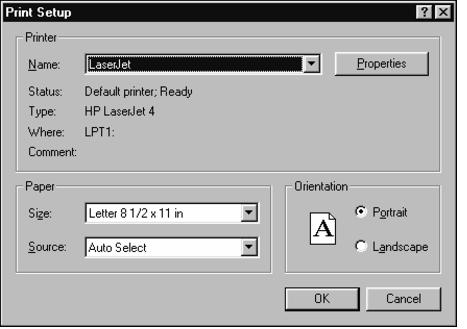
 
|