

Installation and Set-Up > Configuration of the Workstation Log Location
 
|
Configuration of the Workstation Log Location
In addition to auditing changes to individual data files, Quartz PCI/CFR also maintains a Workstation Log that logs all accesses to the workstation itself, as well as accesses to data, whether or not the data is changed. See XXX for more information.
If you are using the Secure Repository, the system will automatically create a subfolder in the Secure Repository folder.
If you are using standard file system storage, the location where workstation logs will be stored is set by editing the PCISecure.ini file with a text editor, such as Notepad. The PCISecure.ini file is located in the installation folder of the PCI/CFR software, normally C:\Program Files (x86)\Quartz\PCI-CFR6. You will require Administrator privileges to make changes to this file. To set the Workstation Log Location in this scenario, locate the [Logging] section in the PCISecure.ini file and set the LogFolder= entry to the desired folder location.
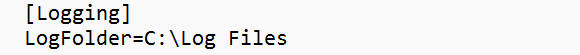
The log for each workstation session will be written to a separate file. Therefore, workstation log files are never changed or overwritten after the related session is closed on the workstation. Accordingly, the Workstation Log Location can be secured so that files cannot be deleted or modified. Therefore, we recommend that this folder be secured using the same settings described in Setting Data Storage Location Security.
 
|