

Display Functions > The Display Pixel Map Command
 
|
The Display Pixel Map Command
The Display Pixel Map Command is used for adjusting the mapping of pixel intensities in an image into colors for display. It can be used for false coloring and for making image adjustments like changes to the contrast and brightness.
Using the pixel map, you can independently adjust three different perceptual attributes of color:
Hue
The hue of a color is that quality by which we distinguish one color family from another. Hue is what separates red from green, yellow from blue, etc. Hue can be viewed in terms of degrees around a color wheel. Starting at zero degrees we have red, at 120 degrees we have green, at 240 we have blue and at 360 we are back to red. Between zero and 120 degrees, we have mixtures of red and green proceeding from pure red through orange, yellow, yellow-green to pure green.
Saturation
Saturation is a measure of the "whiteness" of a color. Pure red, for example, is highly saturated, while pink, made by adding white to red, is said to be unsaturated.
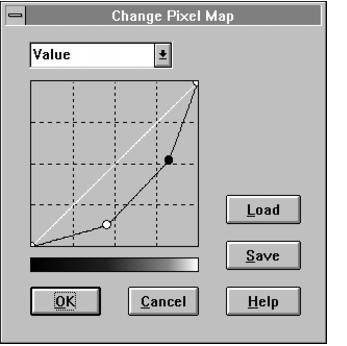
Value
Value is the quality by which we distinguish a light color from a dark color. Pure black has minimum value while pure white has maximum value.
This color model mimics the way an artist mixes paint on a palette. First a pure pigment (hue) is chosen and then it is either lightened to a tint of that hue by adding white (decreasing saturation) or darkened to a shade of that hue by adding black (decreasing value).
Selecting the Display Pixel Map command brings up the pixel map dialog.
In this section:
Dialog Features
 
|