

Display Functions > The Display Image Information Command
 
|
The Display Image Information Command
The Display Image Information command toggles display of the Image Information Window on and off. PCI/CFR remembers the setting of this option between sessions.
The Image Information Window displays, and allows you to change, the description and notes relating to the active image.
A thumbnail of the active image is displayed near the top of the window to provide a visual indicator as to which image the information refers. You can reduce the Image Information Window to an icon by clicking on the minimize button on the right of the title bar. Double clicking on the icon restores the window.
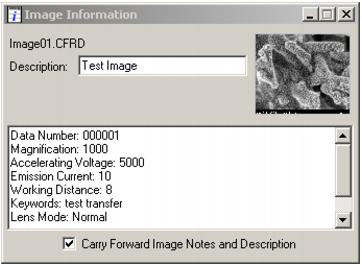
The image notes and description can be edited directly.
When a new image is opened, you can elect to automatically carry forward the description and notes from the last active image by having previously selected the Carry Forward Image Notes and Description check box.
 
|