

Display Functions > The Display Audit Information Command
 
|
The Display Audit Information Command
The Display Audit Information command displays the audit trail for the active image. This information is displayed in the Audit Dialog.
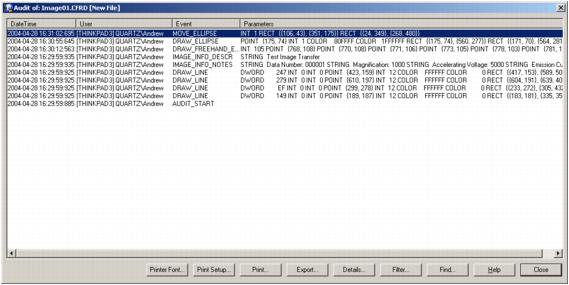
An entry appears in the audit trail corresponding to every command carried out on the image in question.
The AUDIT_VERSION entries indicate when a new version of the file has been saved. These entries provide a hyperlinks to the corresponding file. By double clicking on Version Number (displayed in blue), you can open the specified version of the file in read-only mode.
In this section:
Dialog Features
 
|