

Display Functions > The Display Workstation Logs Command > Dialog Features
 
|
Dialog Features
Open
The system never overwrites or modifies previous log files. Therefore, each user session is saved in a separate log file. Pressing the Open button allows you to select which log file you would like to view. Log files are named according to the workstation name and the start time of the related session.
Printer Font
The Printer Font button allows you to choose the font used by the printer if the audit information is printed.
Print Setup
The Print Setup button brings up a dialog where you can set up various printer parameters, including paper size and orientation.
The Print button brings up the Print dialog and is used to print the audit information. You can select the printer to use, adjust its properties, choose the page range to print and specify the number of copies.
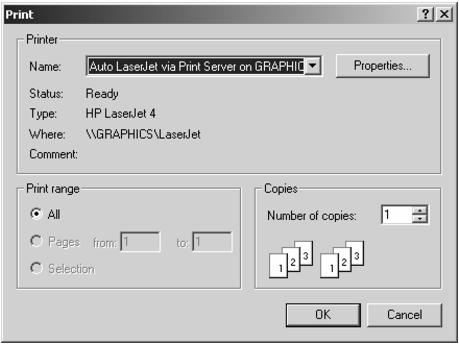
Export
The Export button allows you to export the entire log file contents into a CSV (comma separated values) file suitable for import into other applications, such as Microsoft Excel. Upon pressing the button, you will be presented with a standard Windows file dialog in which you can specify the name of the file to export.
 
|