

Overlay Functions > The Overlay Properties Command
 
|
The Overlay Properties Command
The Overlay Properties command lets you change the properties of the selected overlay object. This command has the same effect as double clicking on a drawing element with the Object Selection tool.
In the case of a text object, you can edit the text and change the font or justification. Selecting the properties command for a text object brings up the text dialog described in The Text Tool.
In the case of a line object, you can change appearance of the ends of the line to be either plain or arrow heads. The left side of the line properties dialog represents the start of the line (i.e., the point at which you started drawing the line) and the right side of the dialog represents the end of the line (the point at which you stopped drawing the line).
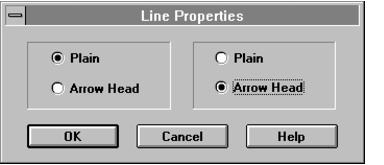
 
|