

Processing Functions > The Process Resize Command
 
|
The Process Resize Command
The Process Resize command is used to permanently change the size of an image. It reduces an image's size by averaging neighboring pixels or increases an image's size by interpolating between neighboring pixels.
When you select the Process Resize command, a dialog appears which requests the new image size. If the Fixed Aspect Ratio checkbox is selected and you enter a new value for one dimension, PCI/CFR will automatically calculate the appropriate value for the other dimension so as to maintain the image's aspect ratio.
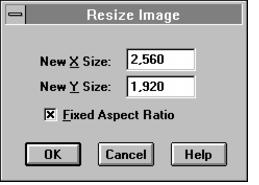
 
|