

Using PCI/CFR > Starting PCI/CFR
 
|
Starting PCI/CFR
To start PCI/CFR, click on the Start button, select the Quartz PCI/CFR Version 6 group and then select Quartz PCI/CFR Version 6. If you are using the Hitachi PC-SEM version, PCI/CFR will start automatically the first time you transfer an image. See Acquisition from Hitachi Electron Microscopes for more information.
Before you can use PCI/CFR, you must authenticate using your Windows log-in.
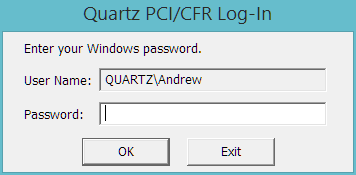
In order to log in, your system administrator must have made you a member of at least one of the PCICFR- Local Groups, discussed in User Authentication and Roles
 
|