

File Functions > The File Sign Command
 
|
The File Sign Command
The File Sign Command allows you to apply a digital signature to the active document. Selecting the File Sign Command brings up the Apply Digital Signature dialog. In this dialog, the person signing enters his or her User Name and Password and selects the Reason for signing from the dropdown list.
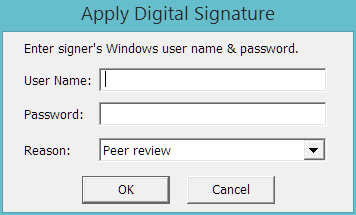
The list of reasons is populated using information from Configuration of the Digital Signature Functions.
Digital signatures appear on print-outs and in exported PDF files. They can be viewed with The Display Audit Signatures Command and appear as entries in the audit trail for the image.
Documents are automatically saved when they are signed to ensure that a record of the image exactly as it appeared when signed is maintained.
 
|