

Installation and Set-Up > Configuration of the Data Storage Location > Configuration of the Secure Repository
 
|
Configuration of the Secure Repository
The Secure Repository is an option for Quartz PCI/CFR that allows you to store data saved by third-party software in a manner that helps you to comply with the 21 CFR Part 11 regulations. It can, for example, be used to store raw data from EDS systems or to provide access to data by external image analysis tools and will audit file access by these external systems. The Secure Repository is discussed in more detail in The Secure Repository.
You set the configuration for the Secure Repository by editing the PCISecure.ini file with a text editor, such as Notepad. The PCISecure.ini file is located in the installation folder of the PCI/CFR software, normally C:\Program Files (x86)\Quartz\PCI-CFR6. You will require Administrator privileges to make changes to this file.
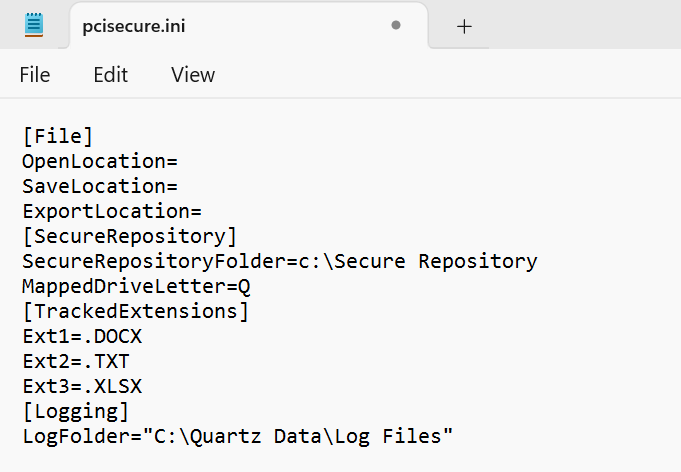
Mapped Drive Letter
The Secure Repository works by creating a "Virtual Disk Drive" to which applications can save data that is to be secured. You need to choose a drive letter for this virtual drive. The default value is the "Q" drive, but you may wish to select a different value if the "Q" drive is already in use on your system or within your organization. To specify the mapped drive letter, locate the [SecureRepository] section in the PCISecure.ini file and change the value of the MappedDriveLetter entry to your desired drive letter.
Backing Store Location
Files saved to the Secure Repository drive letter are actually saved behind the scenes to the Backing Store Location. This can be a local folder or a network folder. To specifiy this location, locate the [SecureRepository] section in the PCISecure.ini file and change the value of the SecureRepositoryFolder entry to your desired location.
Although data can be stored on the instrument workstation computer, we recommend that data be stored on a file server that resides in a physically secure location. The reasons for this are:
- Having physical access to the computer where data is stored would give a person the ability to destroy data on the computer, either by physically damaging the hardware or by booting the computer into a different operating system and accessing the hard drive directly to erase or change data.
- It is easier to back up data if it is on a server under IT control.
- Security can be set on the file server folder so that files cannot be deleted and so that those security settings cannot be changed except by an administrator of the file server.
- The security on the file server is independent of any requirement by the instrument vendor to give local administrator rights to the user in order to operate the instrument.
Please see Secure Repository Backing Store Recommended Security Settings for information about how to set security on the Secure Repository
Tracked Files
Image files that are acquired and saved via Quartz PCI/CFR are tracked automatically. However, you may also wish to audit changes to files generated by other software. This is accomplished by listing the extensions of the files you wish to track in the [TrackedExtensions] section of the PCISecure.ini file. For each extension that you wish to track, create an entry in the form of Ext#=<extension>, as shown above. The numbering of the Ext entries must be sequential with no gaps.
 
|