

Installation and Set-Up > Configuration of the Data Storage Location > Configuration of Standard File System Storage
 
|
Configuration of Standard File System Storage
If you do not have the Secure Repository option, PCI/CFR stores its data in flat files in the regular Windows file system.
Careful consideration should be given to where data is to be stored in a compliant environment. We provide the following recommendations for discussion with your IT department.
Although data can be stored on the instrument workstation computer, we recommend that data be stored on a file server that resides in a physically secure location. The reasons for this are:
- Having physical access to the computer where data is stored would give a person the ability to destroy data on the computer, either by physically damaging the hardware or by booting the computer into a different operating system and accessing the hard drive directly to erase or change data.
- It is easier to back up data if it is on a server under IT control.
- Security can be set on the file server folder so that files cannot be deleted and so that those security settings cannot be changed except by an administrator of the file server.
- The security on the file server is independent of any requirement by the instrument vendor to give local administrator rights to the user in order to operate the instrument.
Please see Standard File System Recommended Security Settings for information about how to set security on the when using standard file system storage.
Lock Down of File Storage Locations
PCI/CFR provides the capability of lockng down the locations to which files can be saved or exported and from which they can be read. When this capability is enabled, the user will be prevented from saving, exporting and/or reading files using other locations.
You can set the lock down locations for your installation by editing the PCISecure.ini file with a text editor, such as Notepad. The PCISecure.ini file is located in the installation folder of the PCI/CFR software, normally C:\Program Files (x86)\Quartz\PCI-CFR6. You will require Administrator privileges to make changes to this file.
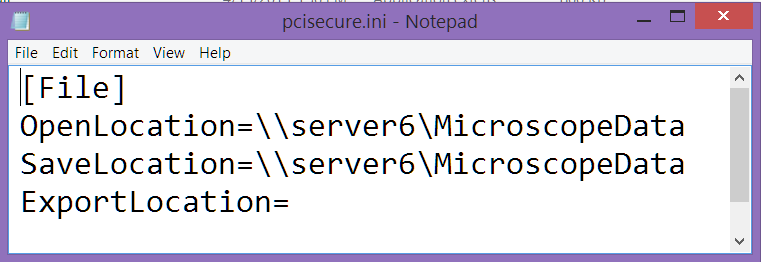
You can specify separate locations for file open, save and export operations. To leave the location for a particular operation unlocked, simply leave the entry blank, as shown above for the ExportLocation. In this example, files can be exported to any location, but the open and save functions are locked to the \\server6\MicroscopeData location.
 
|